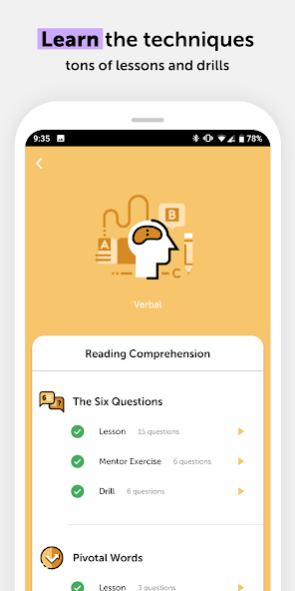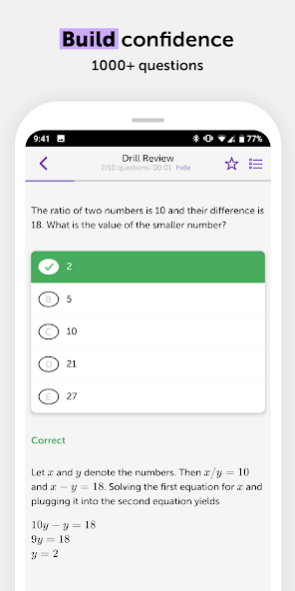GREMax GRE Prep 2021.03
Free Version
Publisher Description
From the creators of the #1-rated bar exam app (BarMax) and #1-rated LSAT app (LSATMax), GREMax delivers comprehensive GRE prep in bit-sized exercises making it the perfect study companion for students on the go.
Maximize your prep time and your score by studying whenever and wherever you want. No Internet required!
Get immediate access to:
• 700+ practice questions, answers, and detailed explanations
• 4,000+ most common vocab words
• Bit-sized exercises so you can make progress whenever you have free time
• Proven test-taking and study strategies to raise your score
• In-depth analytics to track your overall progress and highlight your strengths and weaknesses
• Covers every section of the GRE — Verbal Reasoning, Quantitative Reasoning & Analytical Writing
Our Support Team is available from 9am to 6pm PT, Monday - Friday (except on major holidays). Call us at 855.483.7862 or email us at support@testmaxprep.com with any questions.
About GREMax GRE Prep
GREMax GRE Prep is a free app for Android published in the Teaching & Training Tools list of apps, part of Education.
The company that develops GREMax GRE Prep is TestMax. The latest version released by its developer is 2021.03.
To install GREMax GRE Prep on your Android device, just click the green Continue To App button above to start the installation process. The app is listed on our website since 2021-08-24 and was downloaded 2 times. We have already checked if the download link is safe, however for your own protection we recommend that you scan the downloaded app with your antivirus. Your antivirus may detect the GREMax GRE Prep as malware as malware if the download link to com.testmaxprep.gre is broken.
How to install GREMax GRE Prep on your Android device:
- Click on the Continue To App button on our website. This will redirect you to Google Play.
- Once the GREMax GRE Prep is shown in the Google Play listing of your Android device, you can start its download and installation. Tap on the Install button located below the search bar and to the right of the app icon.
- A pop-up window with the permissions required by GREMax GRE Prep will be shown. Click on Accept to continue the process.
- GREMax GRE Prep will be downloaded onto your device, displaying a progress. Once the download completes, the installation will start and you'll get a notification after the installation is finished.